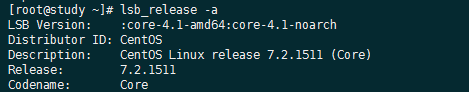linux学习>正文
linux SSH端口修改
2014-12-13 14:27Linux下修改22端口
Linux中SSH默认端口为22,为了安全考虑,我们有必要对22端口进行修改,现修改端口为60000;修改方法如下:
在/etc/ssh/sshd_config中找到Port 22,将其修改为60000,或使用/usr/sbin/sshd -p 60000指定端口。
[root@localhost /]# vi /etc/ssh/sshd_config
Port 60000
[root@localhost /]# /usr/sbin/sshd -p 60000
[root@localhost /]# service sshd restart
停止 sshd: [ 确定 ]
启动 sshd [ 确定 ]
如果用户想让22和60000端口同时开放,只需在/etc/ssh/sshd_config增加一行内容如下:
[root@localhost /]# vi /etc/ssh/sshd_config
Port 22
Port 60000
保存并退出
[root@localhost /]# /etc/init.d/sshd restart
停止 sshd: [ 确定 ]
启动 sshd [ 确定 ]
测试
Xshell:> ssh root@192.168.1.90
Connecting to 192.168.1.90:22...
Connection established.
Escape character is ^@].
Last login: Sun Mar 14 22:44:44 2010 from www-72cbd3ffe95.
[root@localhost ~]#
Xshell:> ssh root@192.168.1.90 60000
Connecting to 192.168.1.90:60000...
Connection established.
Escape character is ^@].
Last login: Sun Mar 14 22:47:47 2010 from www-72cbd3ffe95.
Linux中SSH默认端口为22,为了安全考虑,我们有必要对22端口进行修改,现修改端口为60000;修改方法如下:
在/etc/ssh/sshd_config中找到Port 22,将其修改为60000,或使用/usr/sbin/sshd -p 60000指定端口。
[root@localhost /]# vi /etc/ssh/sshd_config
Port 60000
[root@localhost /]# /usr/sbin/sshd -p 60000
[root@localhost /]# service sshd restart
停止 sshd: [ 确定 ]
启动 sshd [ 确定 ]
如果用户想让22和60000端口同时开放,只需在/etc/ssh/sshd_config增加一行内容如下:
[root@localhost /]# vi /etc/ssh/sshd_config
Port 22
Port 60000
保存并退出
[root@localhost /]# /etc/init.d/sshd restart
停止 sshd: [ 确定 ]
启动 sshd [ 确定 ]
测试
Xshell:> ssh root@192.168.1.90
Connecting to 192.168.1.90:22...
Connection established.
Escape character is ^@].
Last login: Sun Mar 14 22:44:44 2010 from www-72cbd3ffe95.
[root@localhost ~]#
Xshell:> ssh root@192.168.1.90 60000
Connecting to 192.168.1.90:60000...
Connection established.
Escape character is ^@].
Last login: Sun Mar 14 22:47:47 2010 from www-72cbd3ffe95.
本文链接:https://www.0937.biz/post-215.html
猜你喜欢
- 2014-12-13 宝塔bt无法启动命令也无法执行怎么办
- 2014-12-13 Linux系统信息/IO读写/下载速度一键测试脚本bench.sh
- 2014-12-13 CentOS7磁盘空间不足,却找不到占用空间的大文件
- 2014-12-13 php在线解压工具
- 2014-12-13 windows 10 的linux子系统安装宝塔后重启电脑无法进入宝塔页面
- 2014-12-13 Linux操作系统重装后,如何恢复wdcp备份
- 2014-12-13 Linux 命令之删除命令
- 2014-12-13 linux 挂载数据盘
- 2014-12-13 Linux 用户切换、修改用户名、修改密码
- 图文推荐
- 热门标签